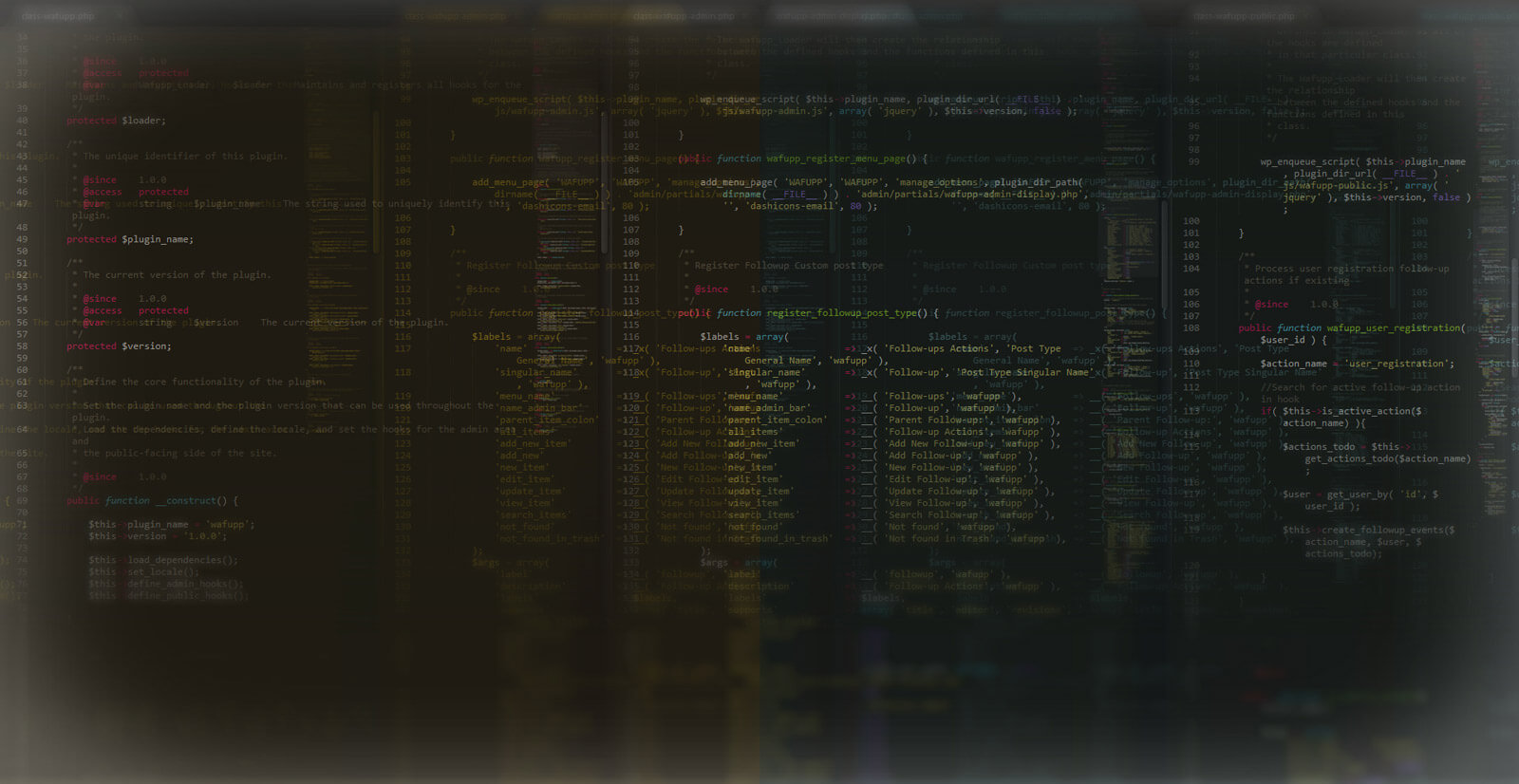In the past month the world has taken a turn due to Covid-19 and the actions taken to fight this pandemic.
With social isolation, quarantine and all the brick and mortar stores with their doors closed we’ve seen a bigger rise in e-commerce sales across the world.
What has been a steady trend already is growing quicker than before escalating even more than 100% in the past 30 days in several categories (source: Aciworldwide)
Everyday more and more consumers are using online stores in their day to day shopping, a trend that is probably not going to go away any time soon.
Following this trend, shop owners from all types of business have been hunting for the best solution for their online stores.
Being a WordPress and WooCommerce expert, I am a little biased :), but let me tell you why I think WooCommerce is the best solution for e-commerce in 2020.
- Low startup cost, free and open-source just like WordPress
- User Friendly, created with the user in mind, every configuration aims to be simple and easy to use
- All basic features are free, unlimited products, unlimited orders, payment gateway plugins, basic reporting are all free features you’ll find in WooCommerce
- Huge user base, allowing you to easily find lots of tutorials and guides online
- Easy to customize, there are hundreds of plugins on both free and paid repositories
- Extensible and open source, if you can’t find a plugin to fit your needs or you need some custom changes, you can hire a developer to create a custom solution
For instructions in how to setup your WooCommerce shop, you can follow the official documentation in https://woocommerce.com/posts/how-to-set-up-a-new-woocommerce-store/
Don’t know how to solve a specific issue or you’re needing a custom feature built?